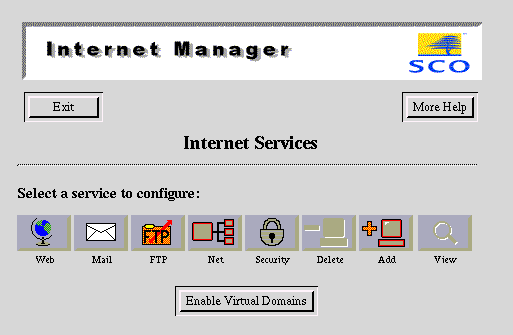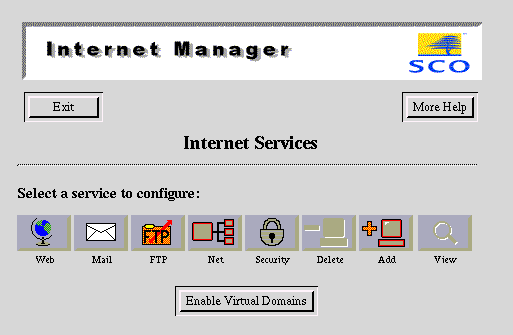Configuring Internet Services
Once you have successfully connected to the Internet, the
Internet Manager displays its main menu, the
Internet Services page.
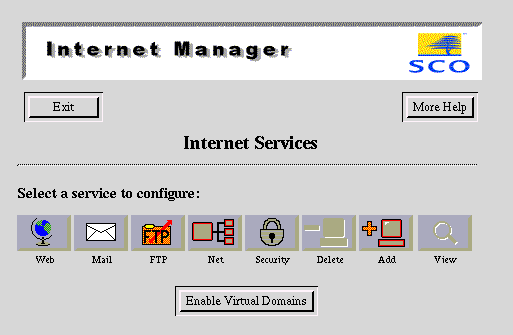
Internet Manager main menu
These services can be configured by clicking on the appropriate icon:
Web-
If you plan to continue using the Netscape FastTrack Server
after an Upgrade installation, you can use
the Internet Manager to configure this web server.
See
``Web''.
Note that for this release, the Internet Manager
cannot configure the Apache Web Server.
Mail-
Specify e-mail forwarding, the domain used in addresses, and the
postmaster and hostmaster.
See
``Mail''.
FTP-
Enable and disable file transfer using the FTP protocol.
See
``FTP''.
Net-
Configure network routing and PPP connections.
See
``Net''.
Security-
Set the Internet Manager password and specify which systems
can use it remotely. If the optional
SCO OpenServer Internet Security Package is installed,
control all network traffic flowing in and out of the system.
See
``Security''.
The configuration of each of these subsystems has been simplified to make
it easy to configure the system for common uses. When configuring any of
these subsystems, you can click on the More Help button and
the Internet Manager will display more information about how to configure it.
When you reach the Internet Services page, important
Internet Services have already been configured for you:
Caching Domain Name Service-
DNS enables your
system to act as a name server for your local network, minimizing delay
and network traffic. (See
``Configuring Domain Name Service (DNS)''
if you already have a nameserver for your domain
configured on a different machine.)
E-mail-
Your system can send and receive e-mail, and any users on your
system have POP accounts automatically set up for them.
File transfer-
The system allows password-protected FTP access for users on
the system.
See also:
Next topic:
Mail
Previous topic:
Disabling automatic gateway configuration
© 2003 Caldera International, Inc. All rights reserved.
SCO OpenServer Release 5.0.7 -- 11 February 2003