Extra
 History
History
|
|
Once a message reaches your system mailbox, SCO Shell Mail
keeps a history of what you do with it.
It takes note whenever you save the message or its
attachment, forward the message, or reply to the message.
You might want to examine the history of a message to see if you
replied to a particular person, or when you replied.
To see the history of the current message, select:
Extra  History
History
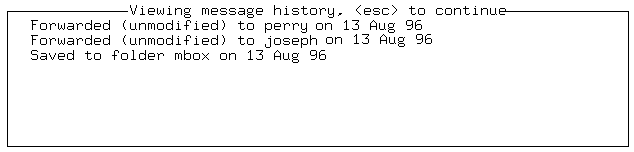
The message history includes a separate line for each operation you performed with this message, including the date of the operation. When you delete a message from the system mailbox or save a message to a file, its history is lost, but if you save the message to a mail folder, the message's history is also saved there. When you load a mail folder into SCO Shell Mail and read it, selecting History shows you a message's history, if any, up to the time when you saved the message from the system mailbox.