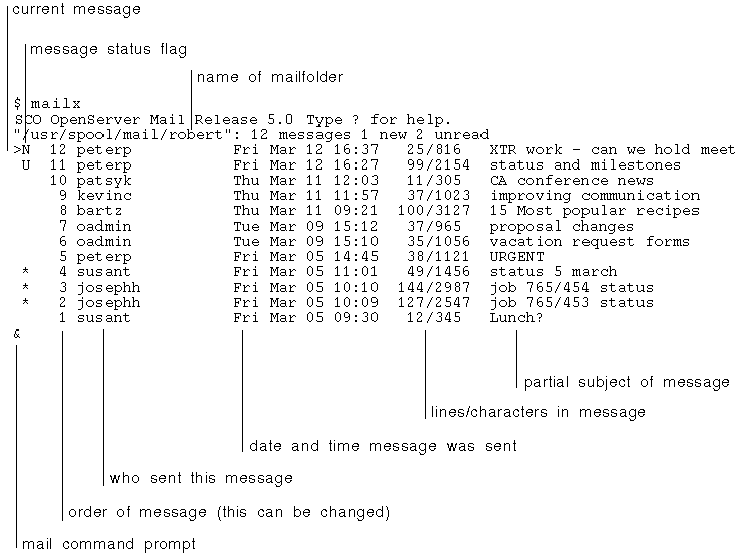
|
|
To start mail(C), type mail on the UNIX command line and press <Enter>. The opening screen shows the headers of the messages waiting in your system mailbox:
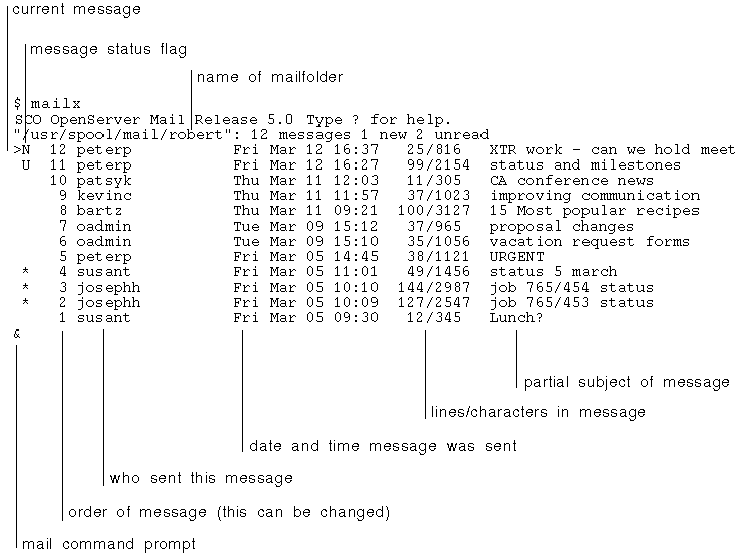
As new messages arrive, they are added to the message list. The greater-than sign (>) is a status flag that shows the current message. To change the order in which headers are displayed, see ``Changing the order of the header list''.
Here is a complete list of message status flags:
| Symbol | Description |
|---|---|
| > | current message |
| U | unread message |
| N | new message |
| M | message saved to user mailbox using mbox command |

| message saved to a file using save or write commands |
| P | message preserved (using hold command) in your system mailbox instead of being saved automatically to your user mailbox |
To get help when you are reading your mail, type ? at the mail prompt. To get help while you are inputing a message, go to a new line and enter ~?.
To quit mail and update your mailbox, type q at the mail prompt.
If you want to leave mail quickly without altering either your system or user mailbox, use the exit (x) command. This leaves mail without changing anything.