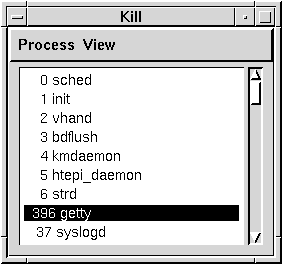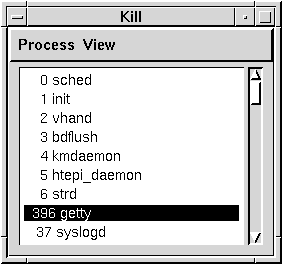The kill program example
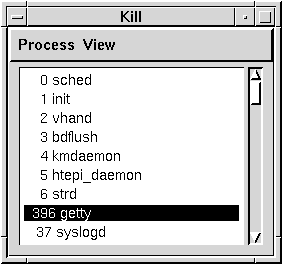
The Kill program shown above is referred to
throughout this chapter. It consists of the following components:
-
a form dialog (the box in which all other widgets are held)
-
menus (the Process and View menus)
-
a list of processes and their PIDs
This application can do three things:
-
Kill a process.
-
Update the process list.
-
Exit the program.
To kill a process, either:
-
Double-click on the process in the list.
-
Select (highlight) a process and
from the Process menu choose Kill Selected.
Either action pops up a question dialog which asks for
confirmation that you want to kill the process.
To update the process list,
from the View menu,
choose Refresh.
To exit the program,
from the Process menu,
choose Exit.
Next topic:
Defining the callbacks
Previous topic:
Creating an SCO Visual Tcl program -- an overview
© 2003 Caldera International, Inc. All rights reserved.
SCO OpenServer Release 5.0.7 -- 11 February 2003