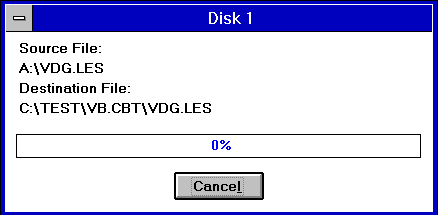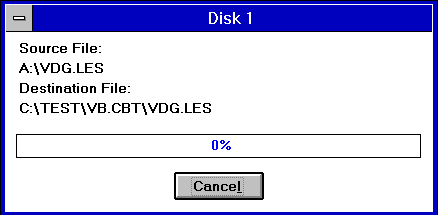Progress indicator
Source: CUA, Motif, Windows
Alias: Working dialog (Motif)
Related: Cursor; Feedback; Response time
A progress indicator is a visual cue that notifies users that the application
or the system is busy and gives a cue to the length of
response time.
There are two recommended ways of implementing a
progress indicator:
pointer change-
change the pointer to the in-process
cursor and display progress information in a status line.
For example, Windows uses the hourglass to show
processing.
working dialog-
display a progress indicator window.
For example, this dialog shows the progress of a disk backup
and provides a Cancel button so users can interrupt the
process:
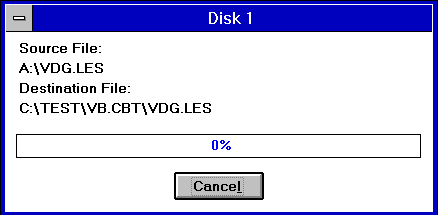
Next topic:
Radio button
Previous topic:
Push button
© 2003 Caldera International, Inc. All rights reserved.
SCO OpenServer Release 5.0.7 -- 11 February 2003