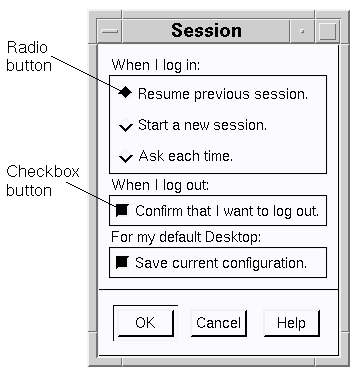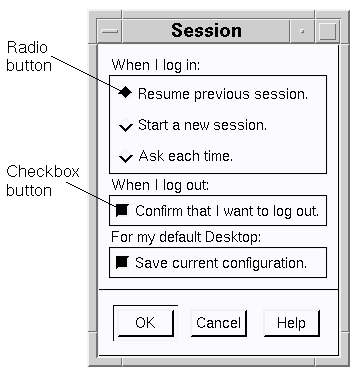Responding to dialog boxes
Some of your communication with your computer system is done
by responding to dialog boxes, which are pop-up windows that
contain instructions, options, or information.
If you are instructed to enter text,
type the information in the space provided, known as a field.
You can also enter an icon's label into a dialog box field by
dropping the icon onto that field.
To choose from a list of options in a dialog box, click the
onscreen button next to the option desired.
There are different types of onscreen buttons:
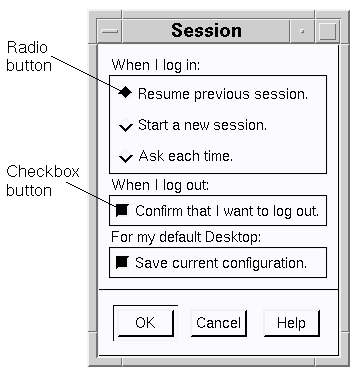
Onscreen Buttons
-
Radio buttons are used to select one of a
group of options. If you have selected one radio button and then click on
another one in that group, the first button is automatically toggled off.
-
Checkboxes are used to select one, more than one, or none of a group
of options. Each checkbox toggles between selected and unselected.
-
The following large buttons are seen frequently and always initiate
the same actions:
-
OK accepts any changes you made, closes the window, and
initiates the appropriate action. In a message dialog box, click
on OK to indicate you understand the message.
-
Cancel undoes any changes you made and closes the window.
-
Help displays information about the options given in
the dialog box or about the client running in the active window.
Some dialog boxes contain error messages, which notify you of
a problem that must be corrected before you can proceed with the
corresponding activity.
For more information,
see
``Responding to error messages''.
© 2003 Caldera International, Inc. All rights reserved.
SCO OpenServer Release 5.0.7 -- 11 February 2003