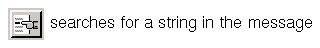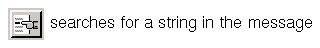The toolbar buttons
From left to right on the Message window toolbar:
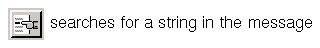
The Message menu
Use this menu to manipulate draft messages.
Deliver-
Delivers the draft message.
Deliver Urgent-
Marks the draft message with urgent priority.
Hold-
Holds a copy of the draft message
for later modification.
Print-
Sends the draft message to the printer.
Close-
Closes the open draft message.
The Edit menu
Use this menu to edit the text of a draft message.
Undo-
Reverses last editing change.
Cut-
Deletes selected text,
copying it to the clipboard.
Copy-
Copies selected text to the clipboard.
Paste-
Inserts copy of clipboard text.
Delete-
Deletes selected text.
The Text menu
Use this menu to manipulate text of a draft message.
Editor-
Invokes the
user-specified text editor.
Find-
Searches for specified words or characters
in the draft message.
Find Next-
Searches for the next occurrence
of the string for which you just searched.
Include File-
Includes an existing file
in the draft message.
The Attachments menu
Use this menu to manipulate attachments to a draft message.
Import-
Adds an attachment to the draft message.
Create-
Creates a new attachment and adds it to the draft message.
View-
Views the attachment
using a program appropriate to the attachment type.
Edit-
Modifies the contents of the attachment
using a program appropriate to the attachment type.
Attributes-
Changes a selected attachment's type or the comment displayed with it.
Format-
Specifies whether attachments should be sent in
uuencode or MIME format.
Delete-
Removes the selected attachment.
UnDelete-
Restores the last deleted attachment.
The Preferences menu
Use this menu to customize your mail session.
Deliver-
Customizes messages you send.
Message-
Customizes how you draft messages.
© 2003 Caldera International, Inc. All rights reserved.
SCO OpenServer Release 5.0.7 -- 11 February 2003