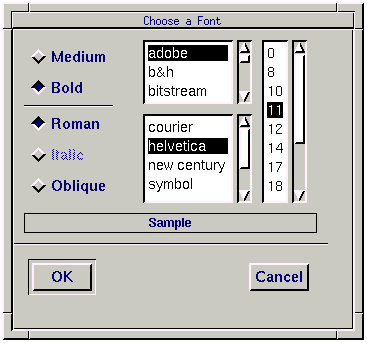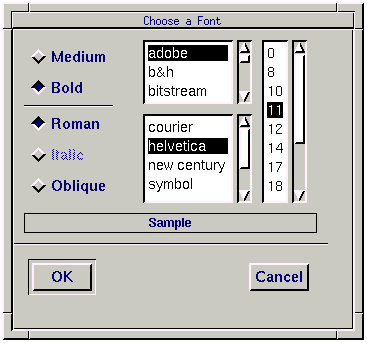Changing the font
To change the font and style of type that the
Type tool uses:
-
Select Fonts from the Tools menu.
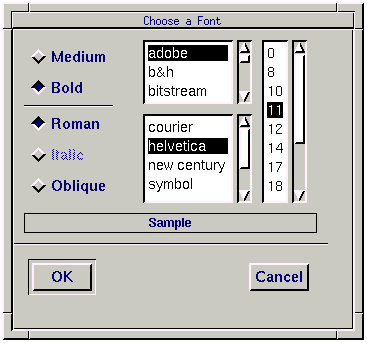
-
Click on an item in
the font, style, and type-size lists.
As you choose an item, it is highlighted,
and an example appears at the bottom of the dialog box.
-
Click on OK to select the highlighted items
and return to your picture.
© 2003 Caldera International, Inc. All rights reserved.
SCO OpenServer Release 5.0.7 -- 11 February 2003