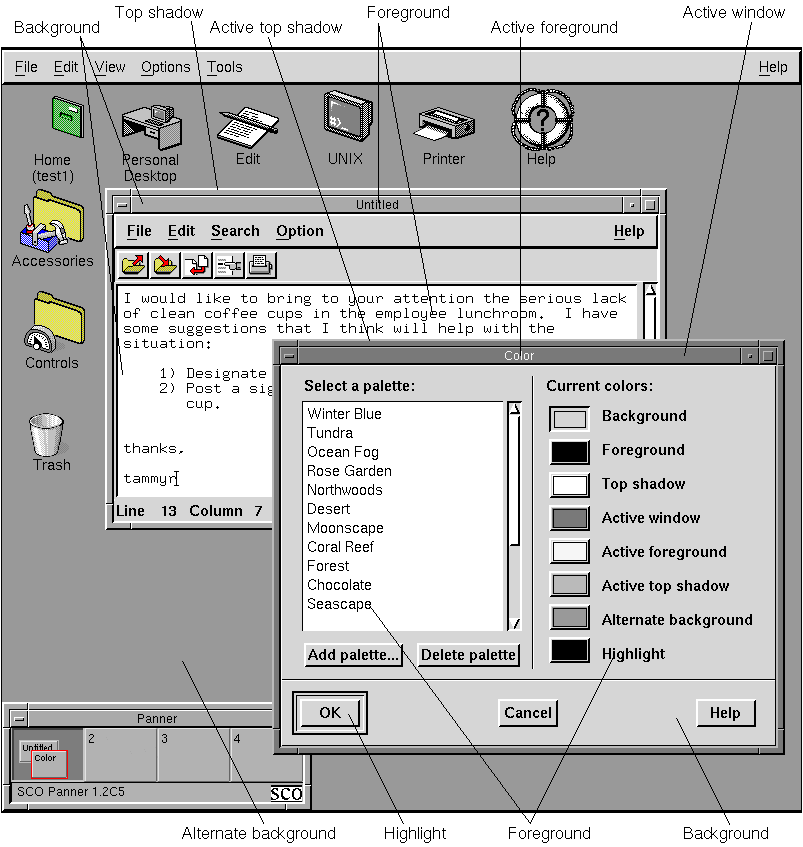
|
|
The Graphical Environment provides the scocolor client, a color palette editor. This client allows users to control the colors that are used for the basic display elements of the Graphical Environment, including window frames and backgrounds. In general, this client is the preferred tool if a user wants to change the colors used by the Graphical Environment.
It is not the aim of this section to explain how to use the scocolor client. Rather, this section focuses on how the scocolor client interacts with client color resources to specify the color elements of the Graphical Environment display. If you are unfamiliar with how to use the scocolor client, refer to ``Changing colors with the Color control''.
See also:
A color palette is a collection of eight colors that controls the color scheme for the Graphical Environment. The eight palette colors are loaded into color buttons, or cells, where each button controls a specific aspect of the environment. The following list correlates each color button with the elements of the environment it affects:
The following diagram illustrates the effects the different color buttons have on your Graphical Environment display:
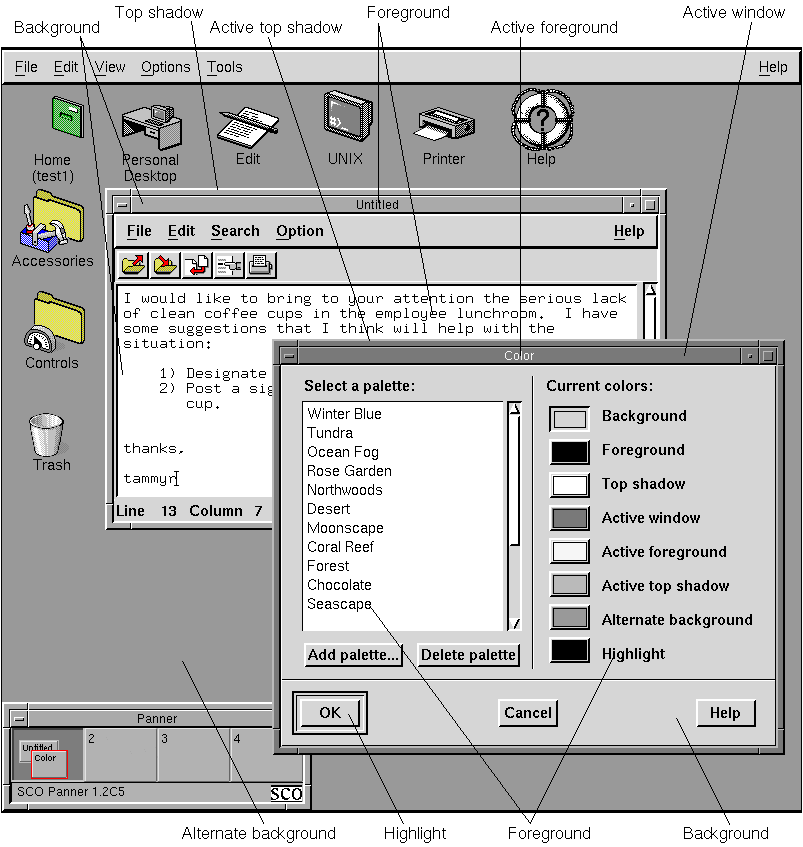
Effects of color palettes on the Graphical Environment
All of the clients provided with the system, including the standard X11 clients, have been configured to use colors defined by the current palette. If you change the color in a palette, or select an entirely new palette, all of the clients that you run adhere to the same color scheme.
X clients are configured to use scocolor's
palettes through ``palette resource variables''.
You assign a palette resource variable to a color resource instead
of specifying an actual color value for the resource.
The X server replaces the palette resource variables with the
actual colors that are configured by the current palette
when a client is invoked.
``Relationship between palette resource variables and color buttons'' lists the palette resource variables and the color buttons to which they correspond:
Relationship between palette resource variables and color buttons
The following example lists the resource settings specified in the Colors file:
*Background: scoBackground *Foreground: scoForeground *topShadowColor: scoTopShadow *bottomShadowColor: Black *activeBackground: scoActiveBackground *activeForeground: scoActiveForeground *activeTopShadowColor: scoActiveTopShadow *activeBottomShadowColor: Black *troughColor: scoBackground *armColor: scoHighlight *highlightColor: scoForeground *selectColor: scoForeground *borderColor: BlackFor example, if you run the xbiff client, which does not have a resource file, the background of the xbiff window is assigned the color that is linked to the scoBackground palette resource variable. If you are using a palette that sets window backgrounds to steel blue, then the background of the xbiff window is steel blue. If you run the scoedit client, which has a resource file in /usr/lib/X11/app-defaults that sets the *background resource to scoBackground, then the background of the scoedit window is also steel blue.
While the scocolor client is generally the preferred method for customizing colors, there may be occasions where you need to use an actual color value for a resource specification. ``Changing colors for individual users'' explains how to specify color values instead of palette resource variables.